Vue.js
UI, 라우팅, SSR( Server Side Rendering ) 등의 프론트엔드 개발을 지원하는 프레임워크
Vue.js 공식문서
#Vue3 코드 작성 방식

OptionsAPI, CompositionAPI 두가지 방식이 존재하고
공식문서의 네비게이션바에서 각 방식에 따른 API 설명을 확인할 수 있다.
-OptionsAPI
클래스 기반 컴포넌트 인스턴스(this) 구조
<script>
export default {
// data()에서 반환된 속성들은 반응적인 상태가 되어 `this`에 노출됩니다.
data() {
return {
count: 0
}
},
// methods는 속성 값을 변경하고 업데이트 할 수 있는 함수.
// 템플릿 내에서 이벤트 헨들러로 바인딩 될 수 있음.
methods: {
increment() {
this.count++
}
},
// 생명주기 훅(Lifecycle hooks)은 컴포넌트 생명주기의 여러 단계에서 호출됩니다.
// 이 함수는 컴포넌트가 마운트 된 후 호출됩니다.
mounted() {
console.log(`숫자 세기의 초기값은 ${ this.count } 입니다.`)
}
}
</script>
<template>
<button @click="increment">숫자 세기: {{ count }}</button>
</template>
-CompositionAPI
재사용성이 좋은 컴포넌트 구조
<script setup>
import { ref, onMounted } from 'vue'
// 반응적인 상태의 속성
const count = ref(0)
// 속성 값을 변경하고 업데이트 할 수 있는 함수.
function increment() {
count.value++
}
// 생명 주기 훅
onMounted(() => {
console.log(`숫자 세기의 초기값은 ${ count.value } 입니다.`)
})
</script>
<template>
<button @click="increment">숫자 세기: {{ count }}</button>
</template>
#개발 환경
Node.js https://nodejs.org/en
Node.js
Node.js® is a JavaScript runtime built on Chrome's V8 JavaScript engine.
nodejs.org
Visual Studio Code https://code.visualstudio.com/
Visual Studio Code - Code Editing. Redefined
Visual Studio Code is a code editor redefined and optimized for building and debugging modern web and cloud applications. Visual Studio Code is free and available on your favorite platform - Linux, macOS, and Windows.
code.visualstudio.com
*plugins
- Vue VSCode Snippets
- Live Server
- Material Icon Theme
- Night Owl (테마)
- ESLint, TSLint Vue (문법 어시스턴스), Auto Close Tag
- Prettier( Code Formatter ), Project Manager
- GitLens
- Atom Keymap, Jetbrains IDE Keymap ( Shortcut )
[ Vue2 - Vetur / Vue3 - Volar ]
WindowsOS 선택사항
(cmder https://cmder.app/)
Cmder | Console Emulator
Total portability Carry it with you on a USB stick or in the Cloud, so your settings, aliases and history can go anywhere you go. You will not see that ugly Windows prompt ever again.
cmder.app
Chrome Extension Devtool
Vue.js devtools
https://chromewebstore.google.com/detail/vuejs-devtools/nhdogjmejiglipccpnnnanhbledajbpd
Vue.js devtools
Browser DevTools extension for debugging Vue.js applications.
chrome.google.com
CDN( Content Delivery Network )
https://ko.vuejs.org/guide/quick-start.html
빠른 시작 | Vue.js
ko.vuejs.org
<script src="https://unpkg.com/vue@3/dist/vue.global.js"></script>
**
vscode shortcut
#app + tap
tag_name + tap
기본 예제
- OptionsAPI
<script src="https://unpkg.com/vue@3/dist/vue.global.js"></script>
<div id="app">{{ message }}</div>
<script>
const { createApp } = Vue //distructuring 문법
createApp({ //vue를 사용할 application instance
data() {
return {
message: 'Hello Vue!'
}
}
}).mount('#app') // id에 app인 태그에 mount(부착)
</script>
SSR도 가능하다더니 thymeleaf 사용하는 느낌이 난다..
message라는 프로퍼티와 mount 함수 프로퍼티를 가진 createApp 클래스를 만들고
html에 표현식으로 createApp 객체의 프로퍼티를 사용해 렌더링 하는 느낌이다.
distructuring 대신 Vue.createApp으로 간단하게 사용할 수 있다.
<script>
Vue.createApp({
data(){
return {
message: 'hello vue'
}
}
}).mount('#app');
</script>
-CompositionAPI
<script>
const { createApp, ref } = Vue
createApp({
setup() {
const message = ref('Hello vue!')
return {
message
}
}
}).mount('#app')
</script>
#Vue 작동 원리 ( reactivity )
javascript의 Proxy Api를 사용하여 Vue의 작동원리를 알아본다.
const data={
a:10
}
const app = new Proxy(data,{
get() {
console.log('프록시를 이용해 mocking data의 값에 접근하면 나오는');
},
set() {
console.log('실제 data에는 변경되지 않지만 프록시를 이용해 mocking data의 값을 변경하면 나오는');
}
});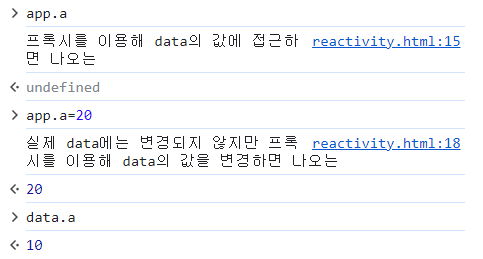
Proxy는 data를 mocking할 뿐, 실제 data에 접근하는 것이 아니기 때문에 실제 data의 값은 변함 없다.
const data={
a:10
}
function render(newValue){
let app = document.querySelector('#app');
app.innerHTML=newValue;
}
const app = new Proxy(data,{
get() {
console.log('프록시를 이용해 mocking data의 값에 접근하면 나오는');
},
set(target,prop, newValue) {
target[prop] = newValue; //data.a=newValue
render(newValue); //app이라는 객체의 값이 바뀌면 dom 객체의 html이 바뀐다.
}
});
app이란 객체는 app이라는 div 태그의 html을 동적으로 변경해주는 객체가 된다.
즉, 나는 동적으로 바뀔 부분을 컴포넌트로 코드를 작성하고, 그 컴포넌트(App)를
돔 트리의 특정 객체(div id='App')로 만들면
Vue라는 프록시가 ref의 값을 감시하다가 값이 변경되면
그 돔 객체의 html을 수정해준다.
여기서 주의할 점은 Vue라는 프록시를 통해 값을 변경해야 돔 객체를 수정해주지
직접 ref의 원본인 data에 접근하여 변경하면 render()를 실행하지 않기 때문에 돔 객체를 수정해주지 않는다.
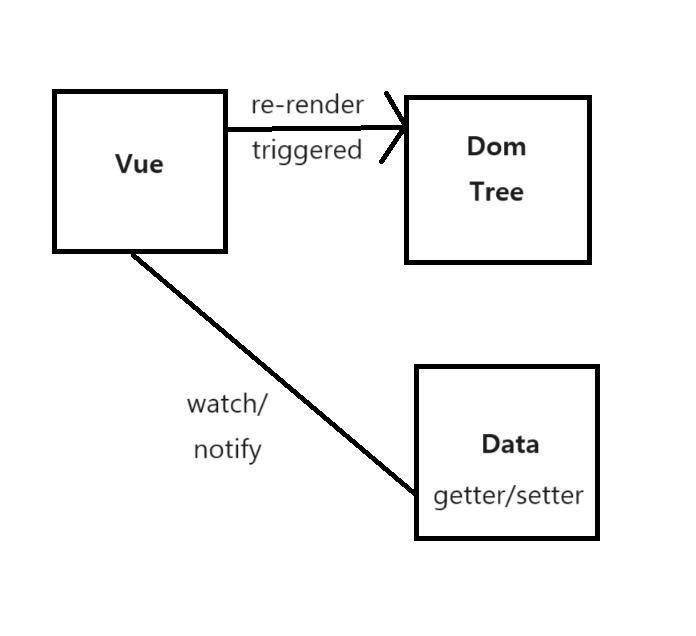
'Vue.js' 카테고리의 다른 글
| Vue.js form submit (0) | 2023.11.30 |
|---|---|
| Vue.js 프로젝트 생성하기 (0) | 2023.11.29 |
| Vue.js 기초 문법 (2) | 2023.11.28 |